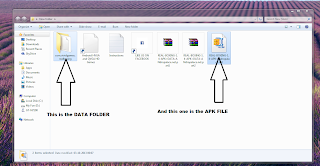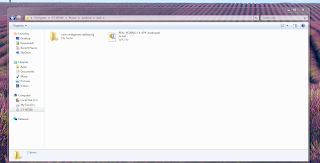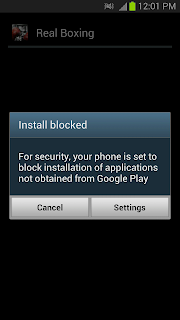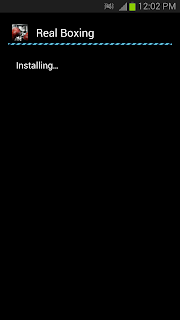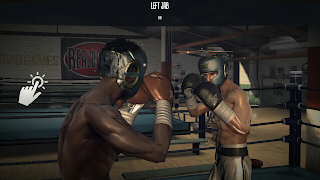1) You have the game files from ANDROLOOT.
2) Extract the RAR File using WINRAR or WINZIP, you can use ANDROZIP if you extract from Android phone.
3) If the extraction is done, you will get DATA folder & APK file then copy both files.
4) Connect your phone to PC (using USB).
5) Open the INTERNAL SDCARD.
6) Search for ANDROID FOLDER & open the folder
7) Inside ANDROID FOLDER there is an OBB FOLDER. (if there is no obb folder inside android folder, you must create a new obb folder)
8) Open the OBB FOLDER and paste the downloaded DATA + APK in here after that disconnect your phone from pc.
9) Open FILE MANAGER and navigate to ANDROID/OBB/, tap the APK and the installation will be started. (if its show an INSTALATION BLOCKED tap on settings and TICK MARK on ALLOW UNKOWN SOURCE then back to ANDROID/OBB/ and install the APK.

10) Now you can enjoy play the game :)